
Welcome, Australian Open tennis fans!
We’re Collective Shift, an Aussie team passionate about teaching the world about Web3.
Follow the steps below to learn how to safely and securely get involved with the AO ArtBall, the official Web3 membership of the Australian Open and the AO Metaverse.
By following all the steps, you’ll know how to:
- Create a crypto-exchange account
- Set up a digital wallet
- Protect your wallet
- Buy an AO ArtBall
- Ask questions in the AO Artball and/or Collective Shift community
Get Started in 6 Easy Steps
1. Work Out the Price of an AO ArtBall
It’s worth knowing how much an AO ArtBall will cost you in your local currency (e.g. AUD, USD). The price constantly changes based on market demand. Here’s how to find the current price:
- Open the AO ArtBall collection page on OpenSea: https://opensea.io/collection/ao-art-ball
- Find the floor price (circled in the below screenshot)
- Open CoinGecko: https://www.coingecko.com/
- In the top right of the homepage, select your local currency
- Find ‘Ethereum (ETH)’ on the list of cryptocurrencies
- Multiply the AO ArtBall’s floor price by the price of ETH
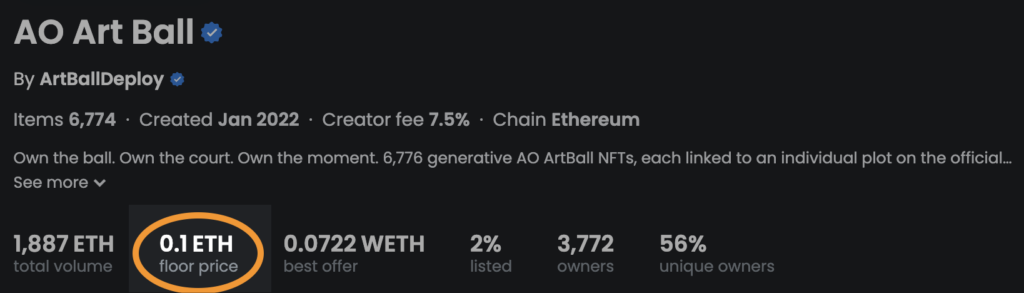
To guarantee you get an AO ArtBall, we recommend adding 10% to your calculated price by following the above steps. The added cost will cover exchange fees involved with transferring ETH to your wallet and the possibility that the AO ArtBall’s price increases before you buy.
2. Determine How You’ll Pay
The following steps assume you’re comfortable paying the market rate for an AO ArtBall.
To own an AO ArtBall, you need to buy one with a cryptocurrency known as Ethereum (ETH). You can get ETH through a crypto exchange or OpenSea.
We recommend the exchange option as the fees are generally cheaper. If you prefer convenience and speed, then you can buy ETH directly on OpenSea. Follow these steps to do so.
Picking the right exchange
Hundreds of available exchanges—we recommend reputable ones that don’t charge high fees. Our go-to exchanges are Coinbase and Binance.
When signing up with an exchange, you’ll be required to verify your identity by providing your passport details or driver’s license. (If you get stuck, any quality exchange will have support teams from which you can get help.)
Most exchanges let you deposit funds in all sorts of ways. Transferring directly from your bank account is usually the cheapest and fastest way. Once deposited, proceed to buy the appropriate amount of ETH.
(Tip: Ensure you’re buying an amount of ETH higher than the AO ArtBall’s floor price on OpenSea, and that you add a bit extra (e.g. 10%) to cover fees you’ll incur in later steps.)
Head to ‘Introduction to Buying Cryptocurrency‘ to learn more about buying.
3. Create a MetaMask Wallet
You’ll be sending your ETH away from your exchange account soon. To do this, you need to create a wallet. One of the wallets we recommend is MetaMask. Visit our resource for videos and written instructions on setting up a MetaMask wallet.
There are all sorts of wallets in the world of Web3. We won’t cover these here, but if you are curious, go to ‘Different Types of Wallets‘ in our Beginner’s Course. For investors, we strongly recommend hardware wallets over MetaMask or any other type of wallet.
Next, you want to send ETH to your MetaMask wallet. On your exchange, go to the area where you can withdraw your ETH. The exchange will ask you to provide the Ethereum address to which you want to send your ETH—which can be found on your MetaMask. For more information, go to ‘How to copy your MetaMask account public address‘. Double check the address is correct before proceeding.
It’s best practice to send a tiny amount of ETH first. Doing this lets you calmly wait to see if the withdrawal transaction works. If it works, then proceed by sending the remainder of the ETH.
Most exchanges charge a small withdrawal fee. Make sure you have enough for the AO ArtBall before confirming the withdrawal.
4. Buy the AO ArtBall on OpenSea
Go to https://opensea.io/ and connect your MetaMask. Search for ‘AO ArtBall’ and go to the collection page.
To verify that you’re on the official AO ArtBall page, confirm that you can see a blue checkmark next to ‘AO Art Ball’ and the creator of the collection, ‘ArtBallDeploy’. Confirm the creation date is ‘Jan 2022’.
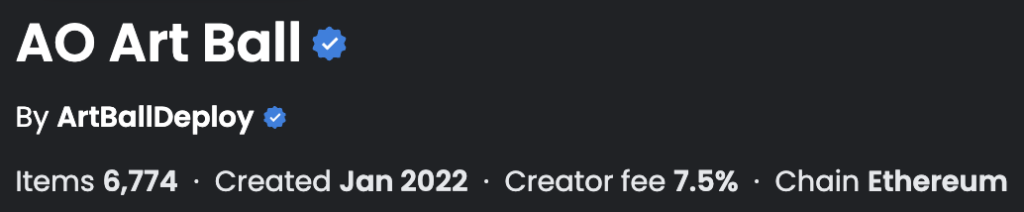
Below is a tutorial on how to buy an NFT on OpenSea. Whilst it isn’t specific to AO ArtBall, the steps are more or less similar. (We recommend OpenSea’s comprehensive guide to buying an NFT on its marketplace.) Some important points covered in this video include the following:
- Fees that you pay as part of the purchase
- How to know the transaction is complete
- Buying now vs placing a bid
5. Get on the Allowlist & Join the AO Community
The AO METAVERSE Discord server is an online community full of tennis fans and AO ArtBall holders. It’s the place to connect with other tennis fans and learn more about the AO ArtBall. (Go to ‘Getting Started‘ for instructions on creating a Discord account.)
Once you’re in, you’ll find information on how to get on the allowlist. Being on the allowlist guarantees you can mint one of the limited 2,454 ArtBalls.
Allowlist 👉 https://linktr.ee/aometaverse
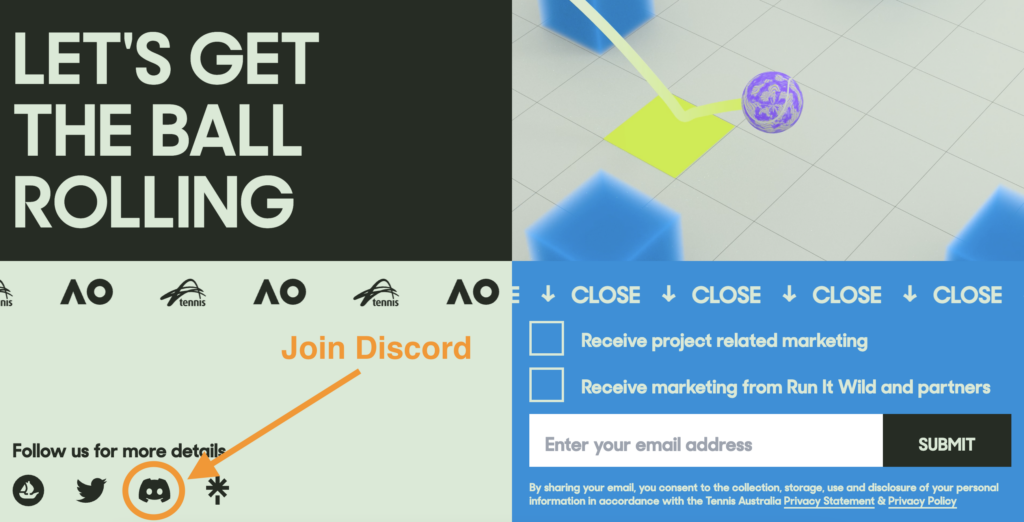
6 Mint An ArtBall 2023
Connect to the AO ARTBALL 2023 website to mint the new ArtBall. Head to the below links 👇
AO23 Mint site 👉 https://ao-2023.artball.io/
The above six steps have taught you how to buy an AO ArtBall safely and securely. As you continue your web3 journey, we’d like to take this opportunity to emphasise the importance of staying safe online.
As you’d likely know, online scams are as prevalent as ever. With the world of web3 being entirely online, it, unfortunately, attracts many scammers. We update our security resources to help the community protect themselves from losing cryptocurrencies and NFTs like the AO ArtBall. Find them below:
