It’s best practice to keep most of your cryptocurrency off exchanges and in self-custody through cold storage. However, doing this can be intimidating for many. This step-by-step guide walks you through how to send crypto from an exchange into your own cold storage custody.
Importance of Self-Custody
The importance of cold storage self-custody in cryptocurrency cannot be overstated, especially after high-profile events like the 2022 FTX collapse. This incident served as a wake-up call for many investors, highlighting the dangers of leaving the majority of your funds on centralized exchanges.
When your cryptocurrency remains on an exchange, you are essentially trusting a third party to manage and safeguard your assets, which introduces significant risk.
While it may be convenient to store your crypto on an exchange for quick access or trading, the harsh reality is that your cryptocurrency isn’t truly yours—it is essentially an IOU from the exchange until you withdraw it into your own wallet.
This means that in the event of insolvency, hacking, or regulatory intervention, your assets could be frozen, lost, or subject to claims by other creditors. Unlike traditional bank deposits, which are often insured by government agencies up to a certain amount, most exchanges do not provide insurance for cryptocurrency holdings, leaving you vulnerable to total loss if something goes wrong.
By taking control and sending crypto using cold storage solutions like hardware wallets, you can ensure that your assets remain under your direct ownership and control.
Prerequisites to sending crypto
Before diving into the process, getting a hardware wallet for any substantial cryptocurrency holdings is essential.
The most well-known are Ledger and Trezor, with different hardware wallets supporting different cryptocurrencies. But for now, let’s stick with the Ledger.
Using hardware is widely seen as the best option to store your cryptocurrency in cold storage securely.

If you don’t have one and only have a little, then a web wallet will do!
In previous videos, we dive into mastering cold storage and how to use your hardware wallet; see them below!
➡️ How To Set Up Your Ledger Hardware Wallet
Tips Before Sending
Now, before you send, consider a few tips
#1. Check the last 4 characters of the transaction
First, double-check you are sending assets to the correct address.
#2. Ensure you’re sending the cryptocurrency to the correct blockchain and if it’s supported
Different cryptocurrencies operate on different blockchains. It’s essential to ensure you send your cryptocurrency to the correct blockchain.
You CANNOT send ETH to the Bitcoin blockchain because they aren’t compatible! Always double-check the transaction details, including the recipient’s address and the sent amount.
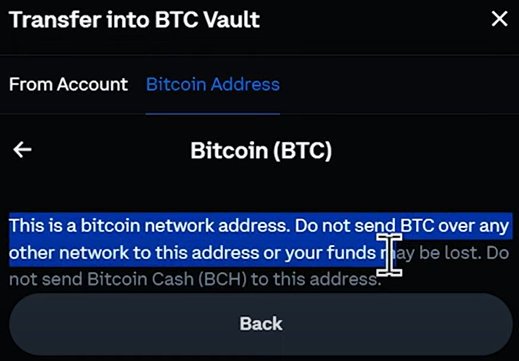
#3. Test transaction
Thirdly, always send a test transaction if you’re using a new wallet or sending significant amounts. If you need to send a large amount of crypto, consider splitting it into multiple transactions to minimize risk.
Bitcoin hot tip
Some may not know, but when you send a Bitcoin transaction to your hardware wallet, it will populate a different address. This is because when sending Bitcoin, it tries to preserve privacy by using a different address each time.
This doesn’t happen when sending ETH on Ethereum or SOL on Solana.
Practical Example!
In this example, we’ll walk you through how to send Bitcoin from an exchange to your own custody via cold storage!
#1. Log into your exchange where your cryptocurrency is
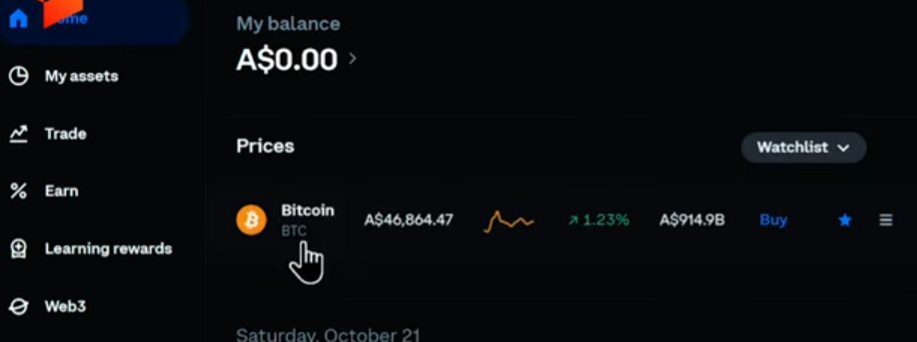
#2. Log into your hardware wallet and find the cryptocurrency you want to receive from the exchange. In this case, it’s bitcoin.
#3. Copy your Bitcoin address from your hardware wallet or screen the QR code.
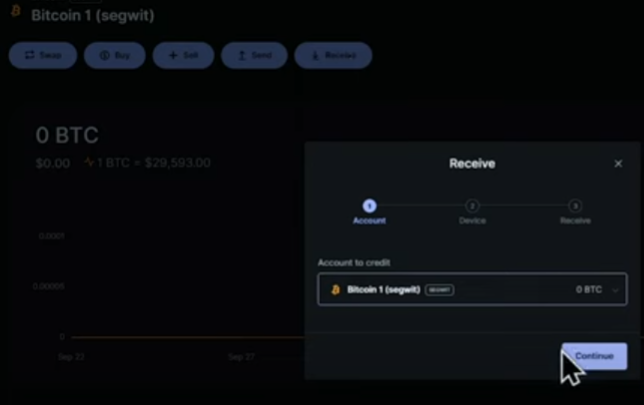
#4. Paste the deposit address into the exchange to withdraw. Make sure we are selecting the correct network and cryptocurrency to withdraw too.
Tip: Double-check—if you try sending a cryptocurrency to a different blockchain or address, it won’t work, and you could lose your crypto.
#5. Send a small transaction first if it’s a large amount or a new wallet.
#6. Wait for it to arrive. It could take a few minutes depending on which cryptocurrency you deposit—Bitcoin takes ~10 minutes to arrive.
#7. Once it arrived, send your desired amount.
And that’s it; you’ve now taken your cryptocurrency off an exchange!
Further Resources
For more, see this official Ledger article on the importance of taking your crypto off exchanges into self-custody.