Quick Security Tips
We don’t want to be too bleak, but not enough people are told this before buying. We’d hate for you not to understand security and lose cryptocurrency. Luckily, there’s a lot you can do to better protect your cryptocurrency.
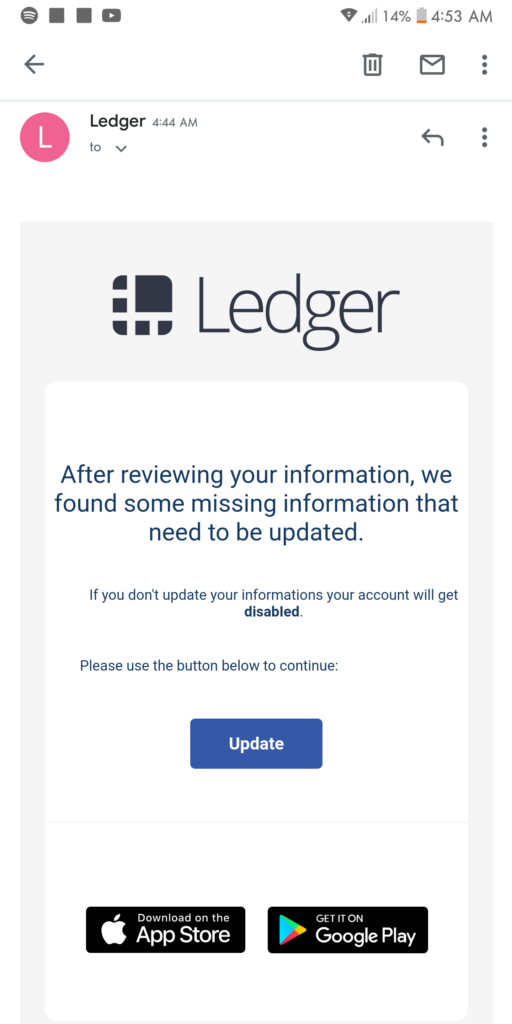
Let’s Focus On Phishing
Okay, what’s phishing? Phishing is a cyber-attack method designed to steal user data, such as login credentials and credit card numbers.
Often phishing hackers will try to make you think you’re on an official website—when it is just a fake website that is disguised to match the look and feel of the legitimate site.
This fake Ledger email is a classic example of a phishing scam.
Minimising Phishing Risks

Too good to be true?
Did you win something or get free Bitcoin? These examples are clear red flags.

Spelling
Phishing emails usually have bad spelling or poor grammar.
Style of email
Does the formatting look suspicious? Images don’t fit well, and the logo might look different.
Urgency
Are you being pressured to complete an action or claim a prize? Typical businesses will give you adequate time.

Unusual sender
Have you received emails or calls from this person before?

Trusted source?
Phishing scams often pose as trusted sources; banks, crypto projects or government workers.

Email domains
Organisations will have their own email domains or company accounts. Some smaller companies might not. Watch out for them.
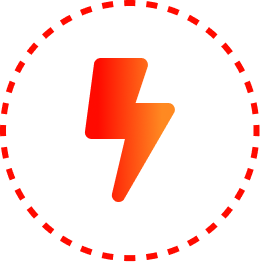
Suspicious links
Phishing emails always include a link to click on or interact with an attachment. Do not carelessly click these links.
For more detailed information about security best practices, head to ‘Basic Online Security Tips‘ . (Note, this section is not part of the course you are doing right now.)